How to Use this Lap Split Calculator
To use the Lap Split Calculator, follow these steps with a specific example:
- Input Race Distance: Enter the total race distance (e.g., “1600” meters).
- Input Number of Laps: Enter the number of laps (e.g., “4” laps).
- Input Race Time: Enter your estimated total race time in minutes (e.g., “8” minutes).
- Calculate Splits: Click “Calculate” to generate your lap splits.
What is a lap split?
A lap split is the time it takes to complete one lap in a race or event. For example, if you’re running a 5K race that is divided into 10 laps, each lap being 500 meters, the lap split is the duration it takes to cover each 500-meter segment.
Consider If the total race time is 20 minutes and the race consists of 10 laps, the average lap split would be calculated as follows:
- Total race time: 20 minutes
- Number of laps: 10
- Average lap split: 20 minutes / 10 laps = 2 minutes per lap
- Enter Distance: Input “1600” meters.
- Enter Laps: Input “4”.
- Enter Race Time: Input “8” minutes.
- Split Time: 8 minutes ÷ 4 laps = 2 minutes per lap.
- Cumulative Time: Lap 1 = 2 min, Lap 2 = 4 min, Lap 3 = 6 min, Lap 4 = 8 min.
- Monitor Your Pace: Cumulative lap times show how your total race time increases with each lap. This helps you understand if you’re speeding up or slowing down over the course of the race.
- Adjust Your Running Plan: By looking at how your cumulative time changes, you can make quick decisions to speed up or slow down to meet your race goals.
- Spot Patterns: If your cumulative lap times start to increase significantly, it might mean you’re getting tired. If the times are consistent or getting better, it shows you’re maintaining or improving your pace.
- Enter the total distance of the swim.
- Input the number of laps or lengths.
- Provide the total swim time.
So, each lap split in this example is 2 minutes, meaning it takes 2 minutes to complete each lap of the race.
Calculating Lap Split
To calculate the lap splits, follow these steps:
1. Calculate the Split Time for Each Lap:
Divide the total race time by the number of laps.
Formula:
“ Split Time per Lap = Total Race Time / Number of Laps “
2. Calculate the Cumulative Time for Each Lap:
Multiply the split time by the lap number to get the cumulative time at each lap.
Formula:
“ Cumulative Time = Split Time per Lap * Lap Number “
Example
Here’s an example of using the Lap Split Calculator with specific numbers:
Calculation Process:
Output:
| Lap | Split Time (min) | Cumulative Time (min) |
|---|---|---|
| 1 | 2.00 | 2.00 |
| 2 | 2.00 | 4.00 |
| 3 | 2.00 | 6.00 |
| 4 | 2.00 | 8.00 |
Difference Between Split Time vs Cumulative Time vs Lap Time
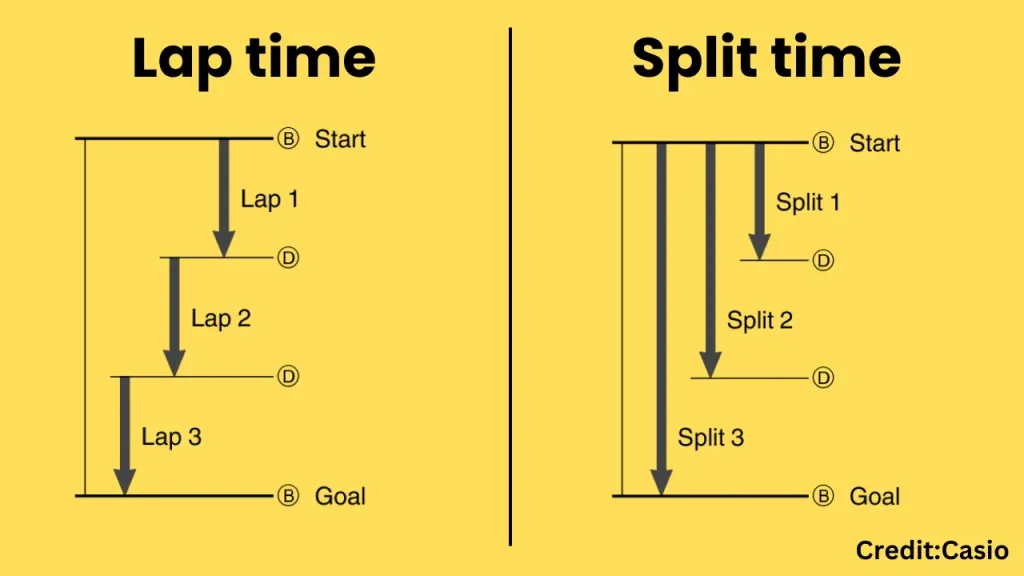
Split Time: How long it takes to complete each lap.
Example: If you take 5 minutes for lap 1 and 4 minutes for lap 2, the split times are 5 minutes and 4 minutes, respectively.
Cumulative Time: The total time elapsed up to each lap.
Example: If lap 1 takes 5 minutes and lap 2 takes 4 minutes, the cumulative times are 5 minutes after lap 1 and 9 minutes (5 + 4) after lap 2.
Lap Time: The time it takes to complete a single lap. For each lap, this is the duration you need to track to measure your performance on that specific lap.
Example, if you’re running a race and complete Lap 1 in 1 minute and 20 seconds, and Lap 2 in 1 minute and 18 seconds, your lap time for each lap is the time it took to finish that specific lap. So, your lap times would be 1:20 for the first lap and 1:18 for the second lap.
Benefit of Knowing Cumulative Lap Times:
What is lap split in swimming?
Lap split in swimming refers to the time it takes to complete a single lap or segment of a race. It helps swimmers and coaches track performance across different sections of a race to analyze pacing and consistency.
Can I use this calculator for swim lap split calculator
Yes, you can use a lap split calculator for swimming. The process is similar to what you’d use for running or cycling. Here’s how it works:
The calculator will then provide the split times for each lap and the cumulative times. This can be useful for swimmers to gauge how they are performing at each lap and adjust their strategy accordingly.
Can I use this Lap split calculator bike
Yes, you can use the Lap Split Calculator for biking as well. The principles are the same: you input the total distance, number of laps, and total race time, and the calculator provides split times and cumulative times for each lap. This can be helpful for tracking performance and pacing in a bike race.
What does split mean in track?
In track racing, a “split” is the time recorded for specific sections of the race, often each lap. This helps runners see their pace and adjust how fast they are running during the race. For instance, if you run four laps, you might check the split time for each lap to see if you’re staying on track.
Conclusion
The Lap Split Calculator helps athletes measure their performance by showing the time taken for each lap and the total elapsed time. By entering the total distance, number of laps, and total race time, you can easily track your lap times and cumulative times. This tool is useful for adjusting your pace and improving your race strategy in running, swimming, or biking events.
