Why this tool?
A LaTeX viewer online is a web-based tool that allows users to view, compile, and render LaTeX documents without the need to install LaTeX software locally on their devices. These tools offer a convenient way to preview LaTeX documents in real-time, especially for users who want to quickly check how their code will look when compiled.
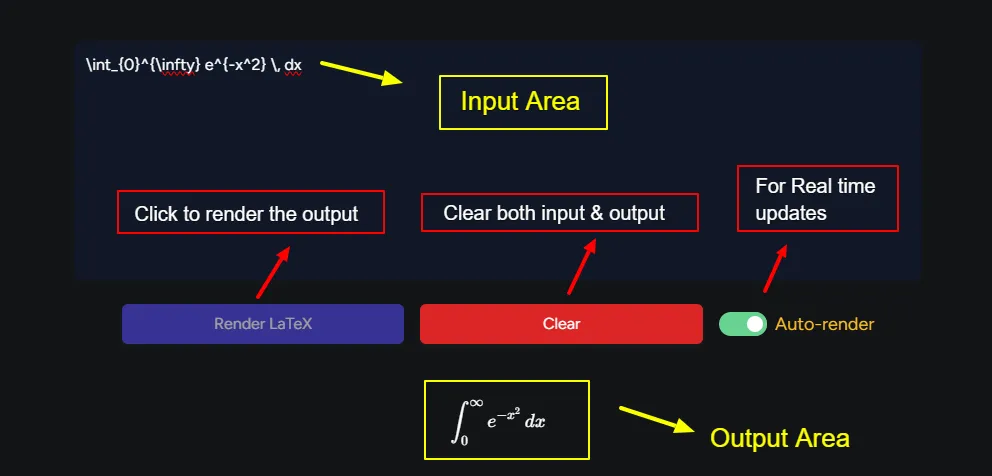
How to Use this tool?
To use the LaTeX viewer tool:
- Enter your LaTeX code into the text area provided.
- Click the "Render LaTeX" button to see the rendered output below.
- To clear the input and output, click the "Clear" button.
- If you want the LaTeX to render automatically as you type, toggle the "Auto-render" switch. This disables the "Render" button and updates the output in real-time.
Example:
Input (in the text area):
\frac{a}{b} + \sqrt{x^2 + y^2} = z
Output (rendered below):
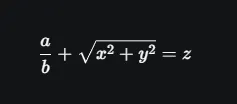
You can enter any valid LaTeX expression in the input area, and clicking the "Render LaTeX" button or enabling Auto-render will show the mathematical output immediately.
Why Use a LaTeX Viewer Online?
You can use a LaTeX viewer online for several reasons, especially if you work with LaTeX documents. Here are some key benefits:
1. Accessibility:
You don’t need to install LaTeX software or editors locally. It works directly in your browser, making it accessible from any device with an internet connection.
2. Convenience:
Online LaTeX viewers often provide a real-time preview, so you can see how your document will look as you write. This can save time compared to compiling offline with separate software.
3. Cross-Platform Compatibility:
Since it’s browser-based, you can work on LaTeX documents across different operating systems (Windows, Mac, Linux) without worrying about compatibility issues.
4. Collaboration:
Tools like Overleaf allow you to collaborate with others in real-time, making them ideal for group projects, research papers, or any document that involves multiple contributors.
5. No Installation or Setup:
Installing and configuring a LaTeX environment locally can be complex. Online tools eliminate the need for configuration, letting you start writing immediately.
Basic LaTeX Formatting for editing
Formatting Text
- Bold: \textbf{Bold Text}
- Italic: \textit{Italic Text}
- Underline: \underline{Underlined Text}
Mathematical Expressions
- Inline Math: Use $...$ for inline math, e.g., $a^2 + b^2 = c^2$.
- Displayed Equations: Use \begin{equation} ... \end{equation} for centered equations.
Limitations
- Your LaTeX code and rendered output may not be permanently stored. If you need to keep your work, you should save it locally or use any available export options.
- This tool support basic LaTeX commands but may not include support for all LaTeX packages or advanced functionalities.
FAQ
Check your LaTeX code for errors or syntax issues. If errors persist, ensure that your code is valid and properly formatted for LaTeX. The tool may also display error messages if something goes wrong.
Most online LaTeX viewers have limited support for LaTeX packages. They generally support basic LaTeX syntax and some common packages, but more complex packages may not be available.
After rendering your LaTeX code, you can usually copy the output code. This allows you to the rendered equations in other documents or presentations.
