What is Lorem Ipsum Generator?
A Lorem Ipsum Generator is an online tool used to generate placeholder or "dummy" text for use in design mockups, prototypes, or templates. The text is typically used to fill out areas where real content will eventually go, helping designers and developers visualize how a page or design will look when it is fully populated with content.
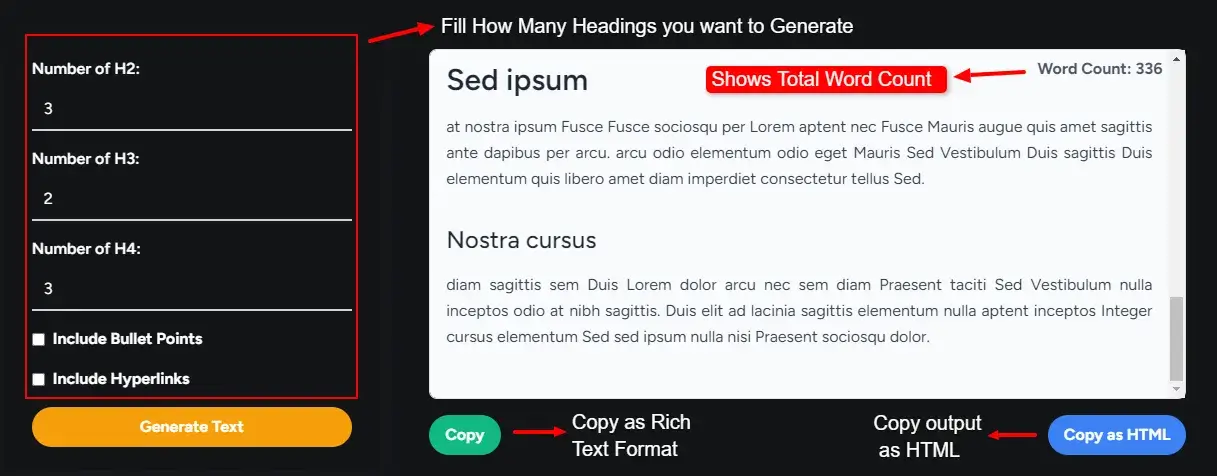
How to Use this tool?
1. Select Heading Levels: Use the input fields to specify how many <h2>, <h3>, and <h4> headings you want to generate.
2. Enable Bullet Points (Optional): Check the "Include Bullet Points" box if you want the generated text to include bullet points.
3. Include Hyperlinks (Optional): Check the "Include Hyperlinks" box if you want the tool to add clickable links in the generated text.
4. Generate Text: Click the "Generate Text" button. The tool will create dummy text with your chosen heading structure and options.
5. Copy the Text: Click the "Copy" button to copy the generated text or Click the "Copy as HTML" button to copy the generated text in HTML format.
View Word Count: After generating the text, the word count will be displayed at the top right of the output box.
Benefits of Using Lorem Ipsum:
- Focus on Design: It prevents designers from focusing on actual content, keeping their attention on design elements like typography, layout, and spacing.
- Consistency: It provides a uniform look across all sections of a design, regardless of whether real content is available.
- Efficiency: No need to create or source content while testing layouts; Lorem Ipsum provides quick, ready-made text.
- SEO-Free: Placeholder text doesn’t interfere with search engine indexing, as it's recognized as dummy text.
Key Features of this Lorem Ipsum Generator Tool:
1. Heading Customization:
You can generate a specific number of H2, H3, and H4 headings by entering values in input fields.
2. Bullet Points Option:
You can choose to include bullet points in the generated content by selecting the checkbox.
3. Hyperlink Option:
You can add hyperlinks (links to websites) within the generated text by selecting the checkbox.
4. Random Text Generator:
The tool uses random words (like "Lorem Ipsum") to generate paragraphs of text with customizable sentence and word counts.
5. Word Count Display:
After generating the text, the total word count is shown in the output section.
6. Copy Functionality:
There are two "Copy" buttons:
- One copies the plain text content.
- The other copies the HTML code for the content (with proper formatting).
7. Bullet Point Insertion:
Bullet points can be inserted randomly between paragraphs, especially when there are a lot of words (over 550).
8. Real-Time Preview:
The tool generates text and immediately displays it in a styled box.
FAQ
Yes, each time you generate text, the tool creates a new randomized version, ensuring uniqueness in every output.
While you can’t directly control paragraph length, the tool typically generates 2 sentences per paragraph, ensuring a readable structure.
Yes, the tool is designed to be responsive and works across all devices, including mobile phones and tablets.
Yes, once you copy the text or HTML code, you can paste it into any text editor or code editor and modify it as needed.
The tool automatically includes 2 hyperlinks when the "Include Hyperlinks" option is checked, but they are distributed randomly within the text.
No, currently, the tool only generates Lorem Ipsum, which is based on Latin. It does not support other languages.
